由于FeignClient封装了restful请求,我们很难看出发出的请求和收到的响应具体是什么。
为此我们可以做一些设置来打印出相应的日志。
日志配置
- 第一步,编写
FeignClient的configuration类。
1 |
|
1 | (name = "microservice-provider-user", configuration = FeignLogConfiguration.class) |
Feign的日志级别枚举如下: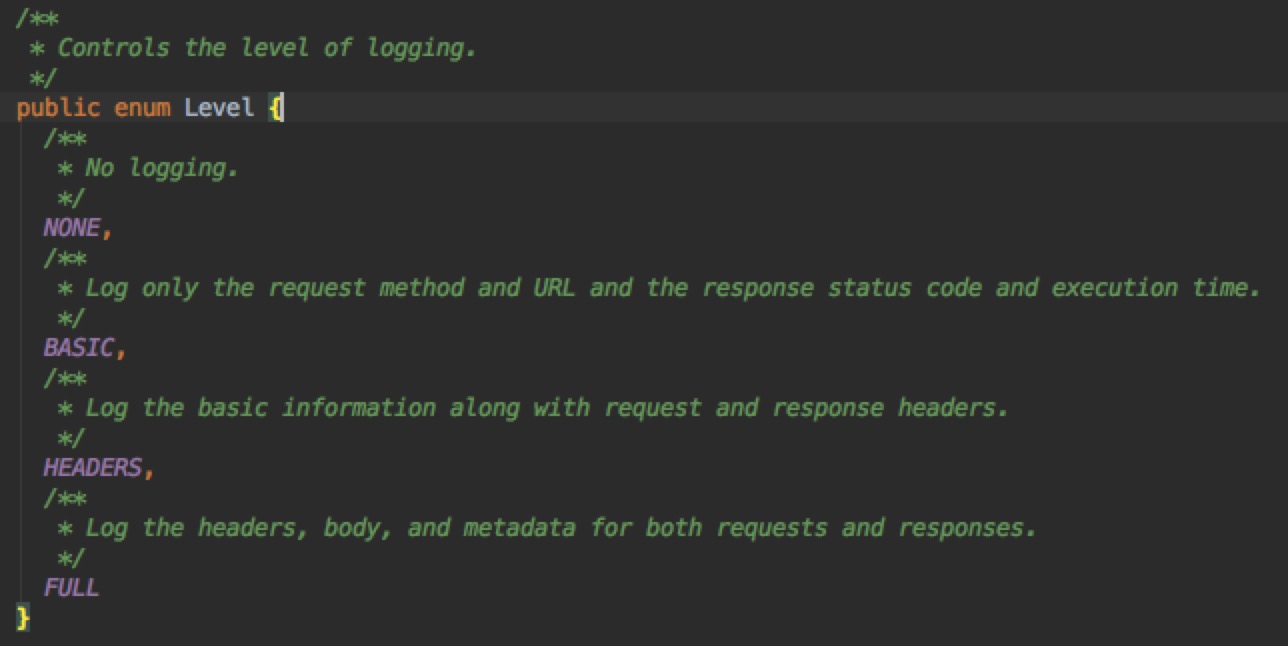
- 第二步,配置
FeignClient所在包的日志级别为DEBUG
1 | # application.yml |
如果你不是在application.yml中配置的日志级别,而是使用logback-spring.xml,同理,在logback-spring.xml中做相应配置:
1 | # logback-spring.xml |
日志输出
当你配置完以上之后,每次FeignClient的调用都会打印出详细日志,具体如下:


